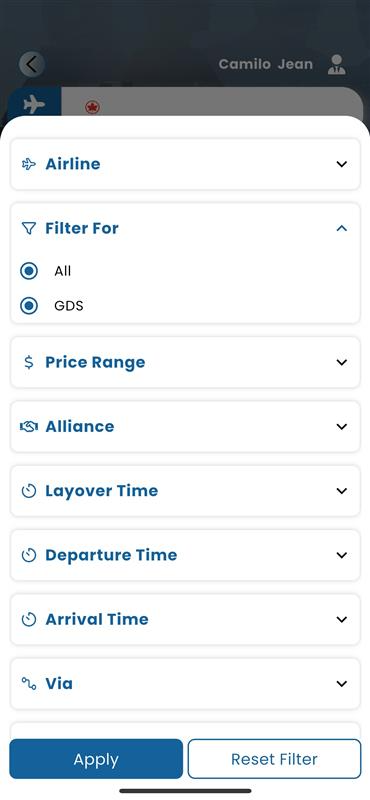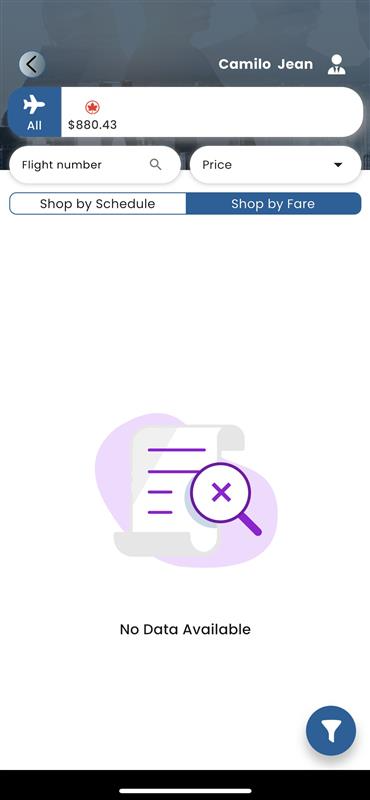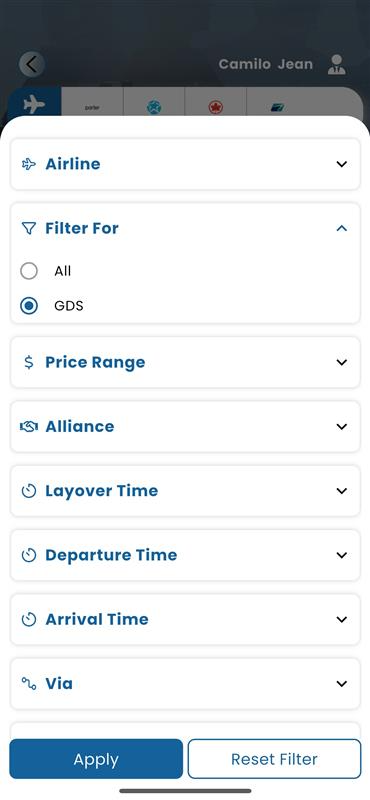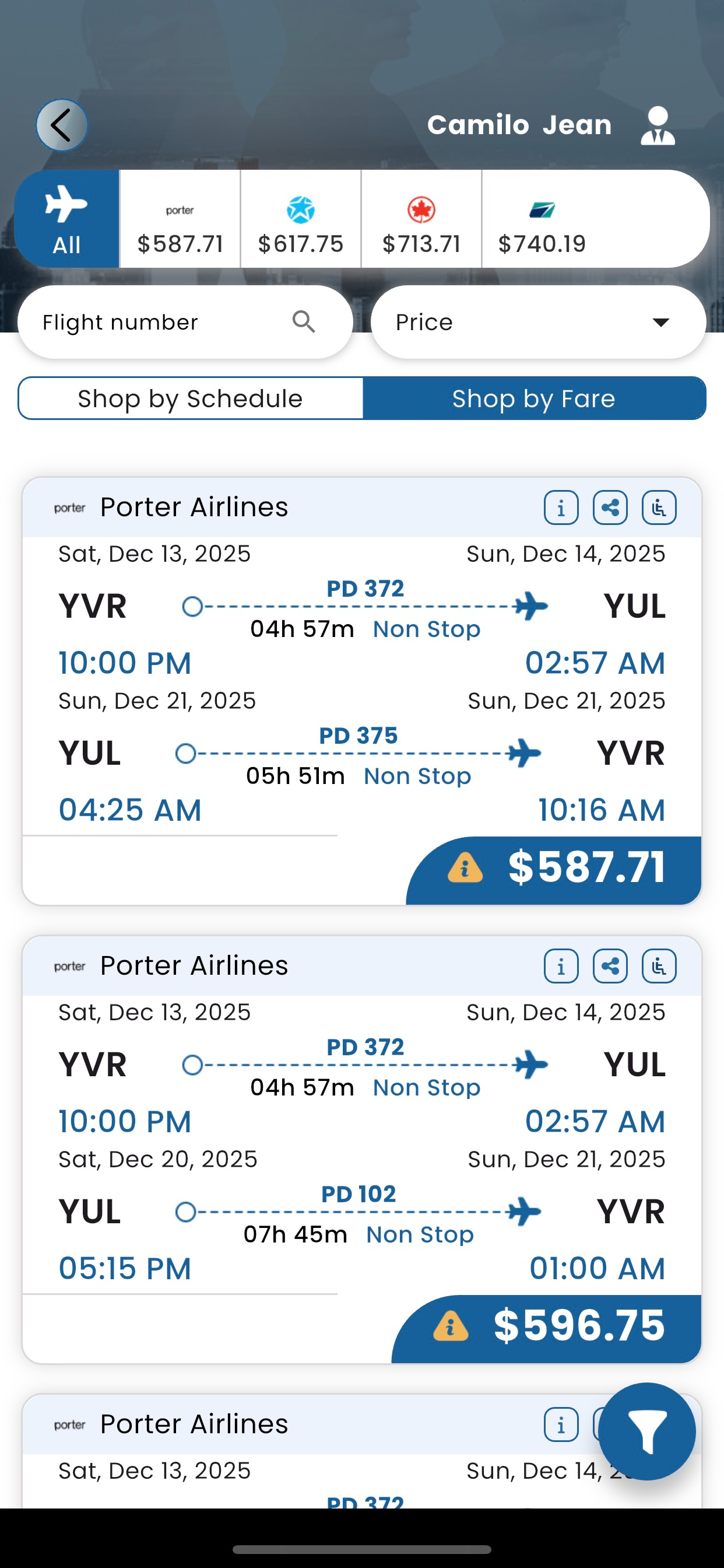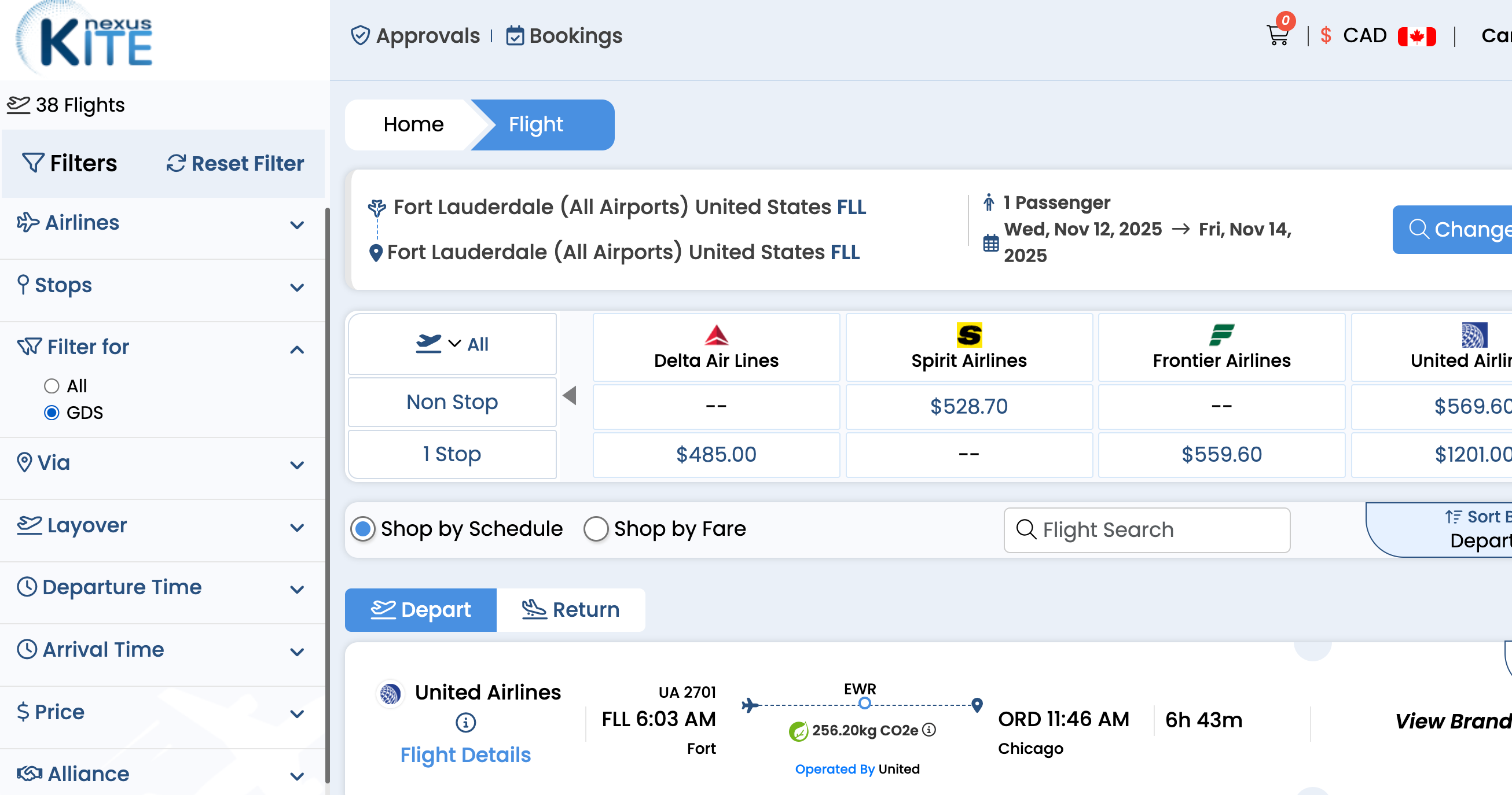Bug #35403
closed
Task #2169 - nexusKite Mobile App:Middleware Solution.-Travelport -When we apply the GDS filter in 'Shop by Fare', the results disappear on the LFS page.
Added by smriti sharma 1 day ago.
Updated about 6 hours ago.
Start date:
03 November 2025
Release:
12 Nov 2025 Release
Description
When we apply the GDS filter in 'Shop by Fare', the results disappear on the LFS page.
PFA,
Login with Travelport user.
Search multicity package for any location .
On LFS page , shop by afre.
Apply GDS filter.
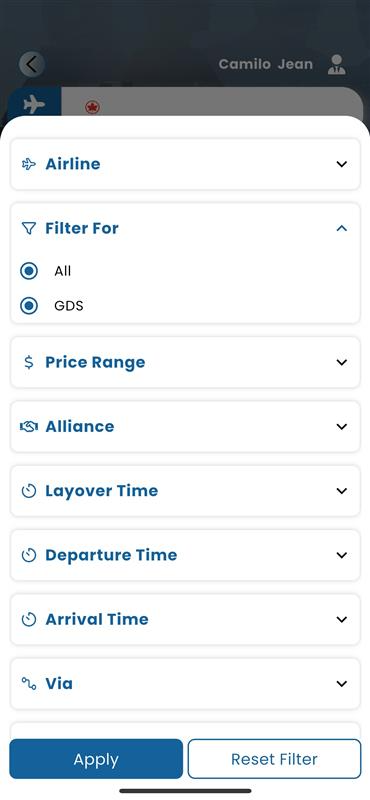
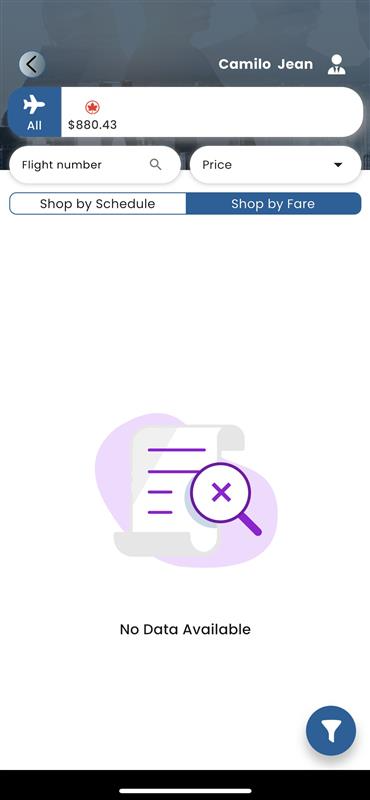
Files
- Status changed from New to Resolved
- Assignee changed from Sachin Rana to smriti sharma
Fixed, will be available in v3.0.12 || (24)
Now the filter is working fine.
However, when we apply both 'All' and 'GDS', only 'GDS' is shown as selected. Since there are no other options, both should be displayed as selected.
Alternatively, we may consider changing the text 'All' in this case — suggestion.
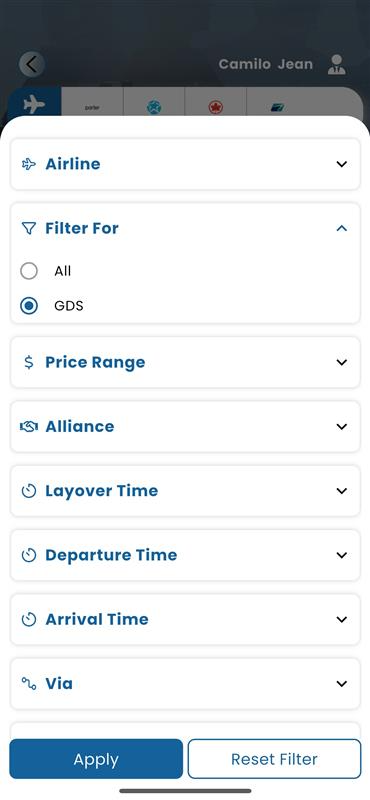
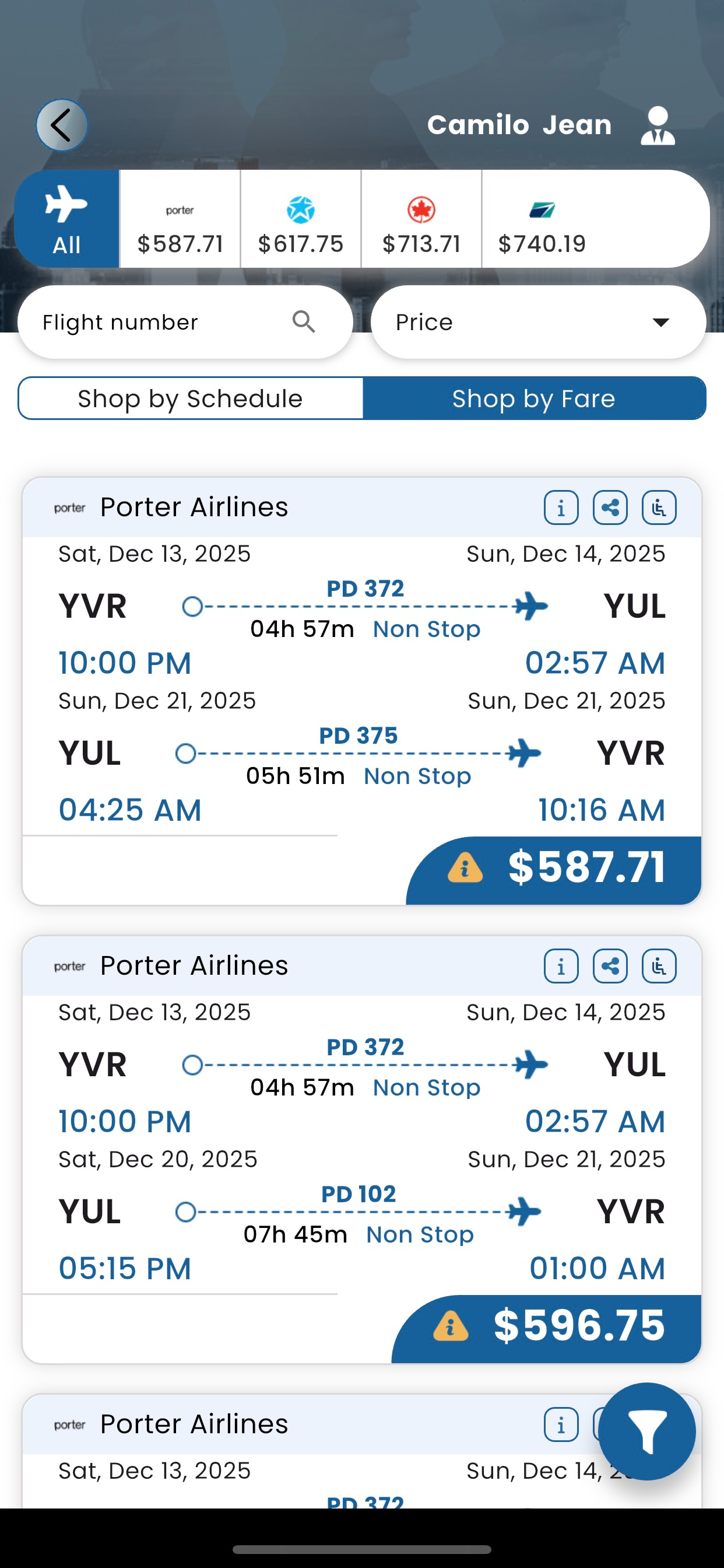
Same behaviour as web and as this is a radio button only one option is shown as selected
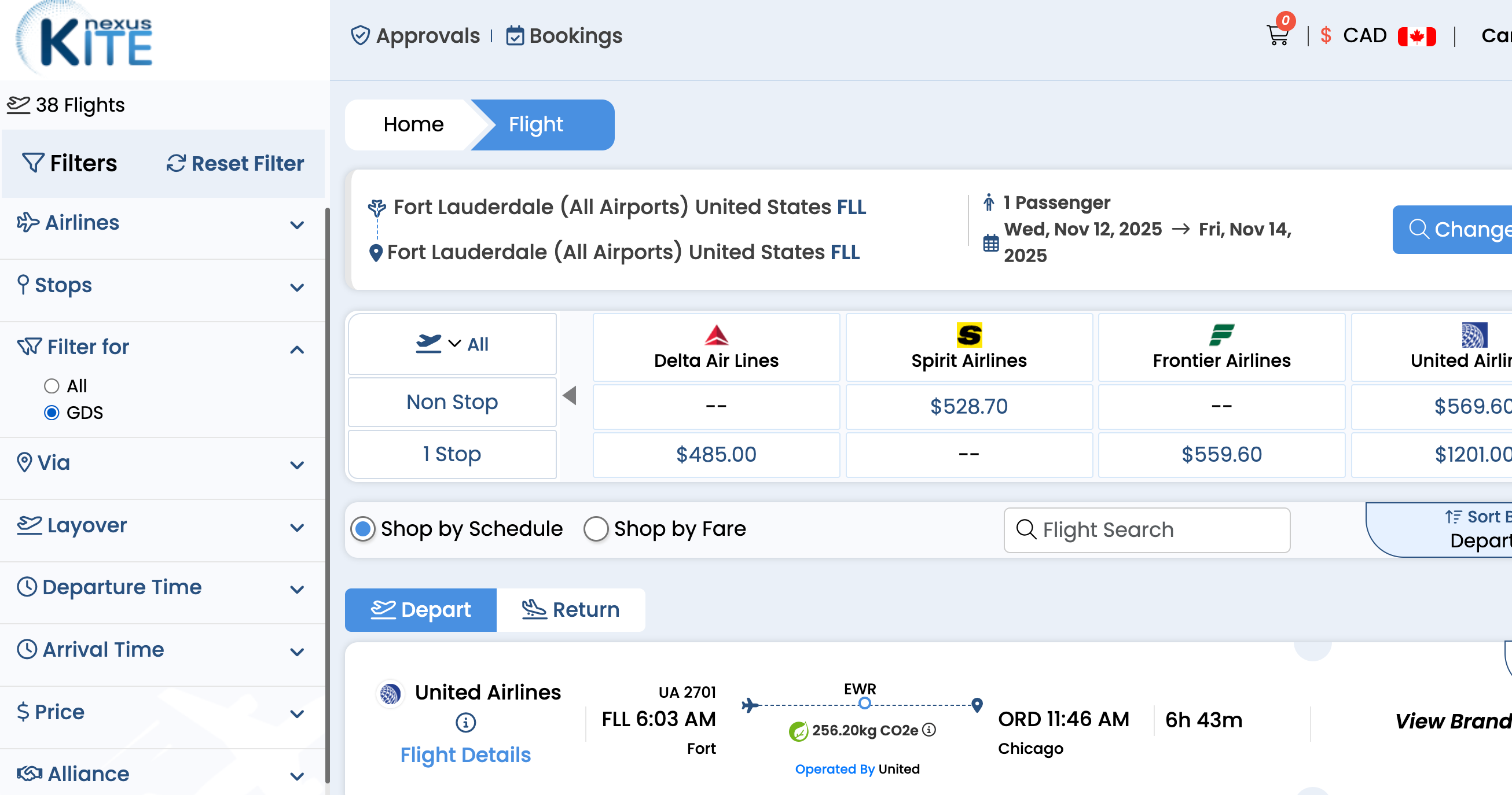
- Assignee changed from smriti sharma to Neha Changotra
- Assignee changed from Neha Changotra to smriti sharma
Hi @smriti sharma , This is okay for now, we can give a thought on this in the upcoming release.
- Status changed from In Progress to Closed
As per BA comment issue closed.
Also available in: Atom
PDF